Let me start by saying it is much easier to do it from any computer.
Although if you only have mobile access and are viewing it in "classic view" then this are your options:
Here is how to post from a computer:
http://www.wheelswapforum.com/t85-how-to-post-pictures
(Although you can still still do this on a mobile just a little more tedious because you have to zoom in too much.)
Option 1:
To create only a link of a photo from your phone press the following icon:

Then before u click anything on the window that opened press the word "Servimg" in the top right corner and that will direct you to the servimg.com site.
The email you used to sign up to www.wheel-swap.com is your user name and password is the same password you used to open your www.wheel-swap.com account.
Once you log in press upload image and select the image.
The image then will show in your album press the link "original size" the image will open in a window of its own. Then copy the link of the browser page the image is opened in (at the top). Then post directly into the reply box on www.wheel-swap.com the link that was created.
OPTION 2:
This option is better and is much easier and will provide you with an actual image on the forum post.
Download the free photobucket app or any hosting image site
establish a free account
upload your photo
Once the photo uploaded press it.
Then press the "i" button on the right lower portion of the screen and tap the line that says: IMG
Paste the code directly to here.
Then the image will show like this:

Any more questions feel free contact us:
-Team WS
admin@wheel-swap.com
Although if you only have mobile access and are viewing it in "classic view" then this are your options:
Here is how to post from a computer:
http://www.wheelswapforum.com/t85-how-to-post-pictures
(Although you can still still do this on a mobile just a little more tedious because you have to zoom in too much.)
Option 1:
To create only a link of a photo from your phone press the following icon:

Then before u click anything on the window that opened press the word "Servimg" in the top right corner and that will direct you to the servimg.com site.
The email you used to sign up to www.wheel-swap.com is your user name and password is the same password you used to open your www.wheel-swap.com account.
Once you log in press upload image and select the image.
The image then will show in your album press the link "original size" the image will open in a window of its own. Then copy the link of the browser page the image is opened in (at the top). Then post directly into the reply box on www.wheel-swap.com the link that was created.
OPTION 2:
This option is better and is much easier and will provide you with an actual image on the forum post.
Download the free photobucket app or any hosting image site
establish a free account
upload your photo
Once the photo uploaded press it.
Then press the "i" button on the right lower portion of the screen and tap the line that says: IMG
Paste the code directly to here.
Then the image will show like this:

Any more questions feel free contact us:
-Team WS
admin@wheel-swap.com
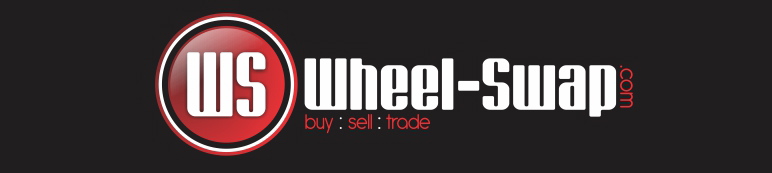
 Home
Home


No Comment.